As an energy provider, you can set up a workflow to automatically send your end-user clients invoices based on their consumption data from a meter reader application.
You can then further include data from this workflow into custom reports or in centralised dashboards, which you can use for analysis and decision-making.
Start by creating credentials to your meter reading software in the Credentials Manager. Next, create the data model mapping the information you receive from the meter reading software to your workflow.
Use Call API actions to set parameters or to define criteria for the information you want to add in invoices.
Once the data from the meter reading software is in, update the client’s account, and generate the invoice. To use templates, follow these steps.
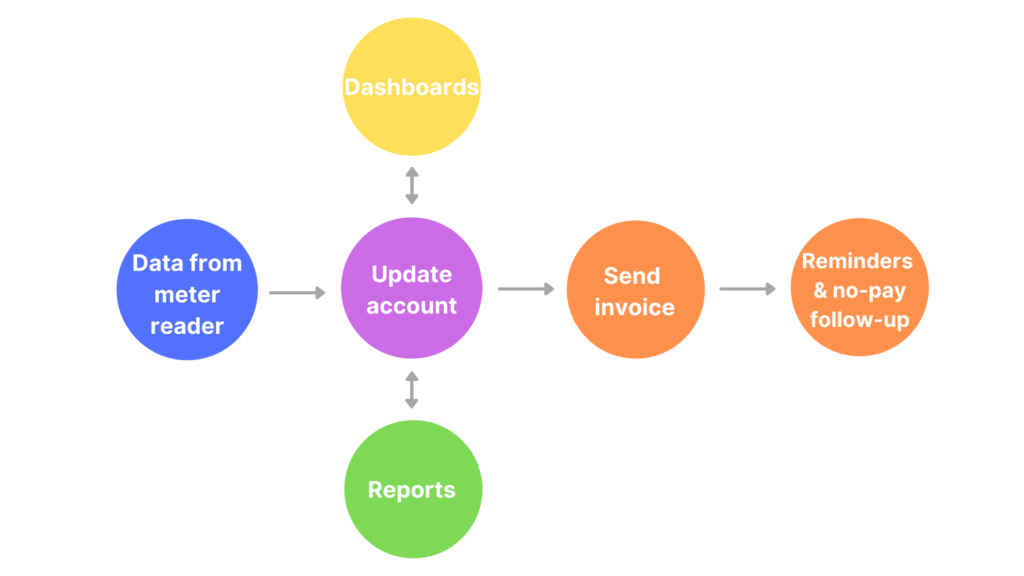
You can also use this data in custom periodical reports for your operations, marketing or sales teams. Or you can use it as feed for a centralised dashboard to have an up-to-date, unified view of consumption and sales.
In case a client does not pay on time, you can further add to your workflow actions to send reminders or forward the case with all contextual information to your support team for a human review.


